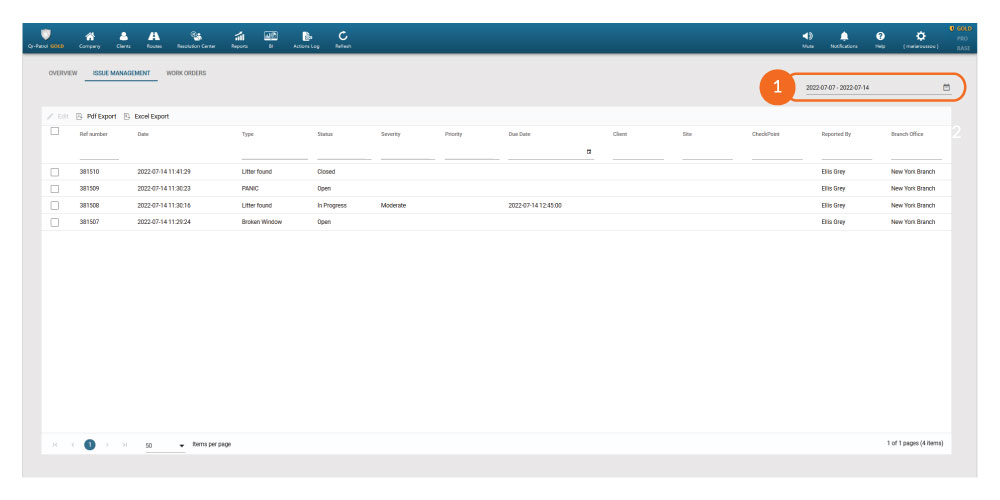Change the date range
On the top right of the page, you can change the date range 1 by pressing on the calendar icon, selecting a “Start” and “End date” and pressing “Apply”.
/*! elementor - v3.11.5 - 14-03-2023 */ .elementor-widget-image{text-align:center}.elementor-widget-image a{display:inline-block}.elementor-widget-image a img[src$=".svg"]{width:48px}.elementor-widget-image img{vertical-align:middle;display:inline-block}