Checkpoint Assignment
/*! elementor - v3.15.0 - 20-08-2023 */
.elementor-widget-image{text-align:center}.elementor-widget-image a{display:inline-block}.elementor-widget-image a img[src$=".svg"]{width:48px}.elementor-widget-image img{vertical-align:middle;display:inline-block}
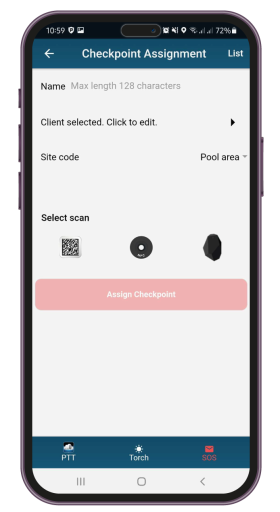
In case you need to assign chekcpoints to a location, you can press on Checkpoint assignment on the left menu. A new window appears prompting to set a checkpoint name and select the client and the Site Code. The Site Code options should have already been added through the web application of QR-Patrol.
You can also select to scan NFC checkpoints by clicking on the box.

You can also check the Assignments List to see what has been recently assigned.