Opening the Report Designer
To open the Report Designer sign in to QR-Patrol PRO and click on Reports -> Create Report or click on My Repository -> Views -> BlankView to initialize the default empty view and start designing the reports.
/*! elementor - v3.12.1 - 02-04-2023 */ .elementor-widget-image{text-align:center}.elementor-widget-image a{display:inline-block}.elementor-widget-image a img[src$=".svg"]{width:48px}.elementor-widget-image img{vertical-align:middle;display:inline-block} 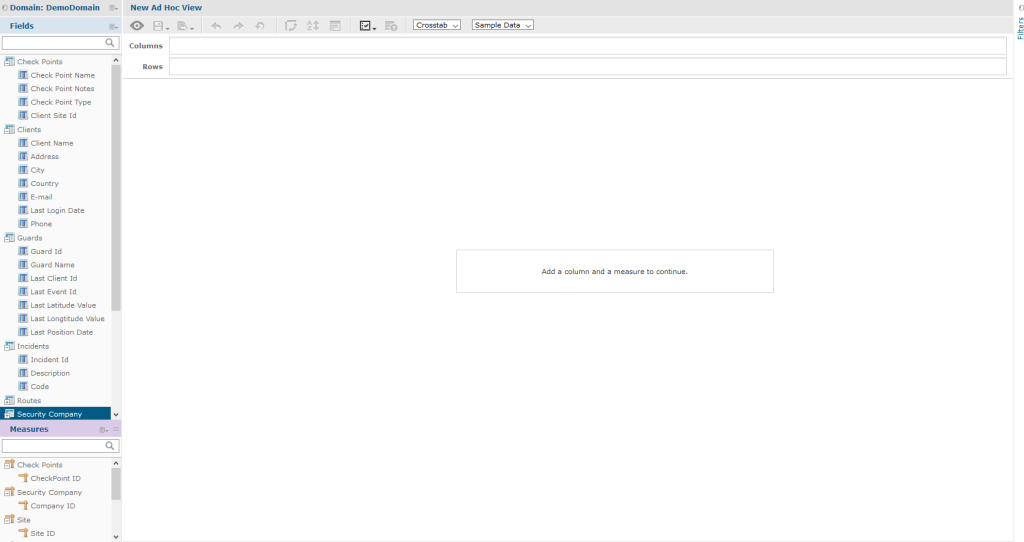
The Report Designer page contains these three panels (as in the image above):
- Data Source Selection: it contains the fields, dimensions, and measures available in the personal Source Domain. Every admin is assigned to personal Data Source which contains only the company’s data.
- Ad Hoc View: it contains the main view design panel.
- Filters: they define a set of data to be retrieved from the data source.