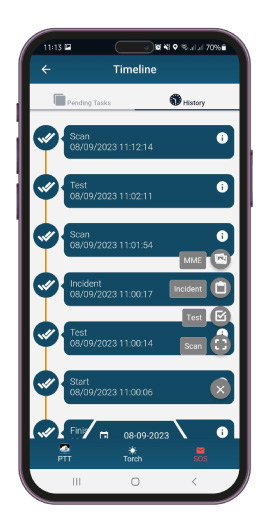Timeline
- Timeline is your personal assistant in regards to when and where do your current/upcoming schedules are to be performed and what actions you need to perform to complete them. It also gets you informed about your past actions in a more organized way!
- The “Timeline” tab informs you about the actions that took place in the past, as well as for the actions to be performed in the future (i.e. Schedules), sorted by date/time. You can simply press on each action to reveal more details about it.
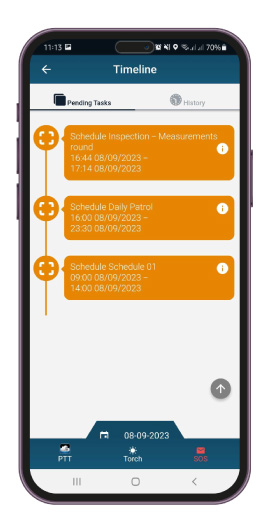
The “Schedules” tab on the other hand, only informs you about the schedules performed/to be performed. You can easily change the date displayed b pressing on the date icon at the bottom of the screen.
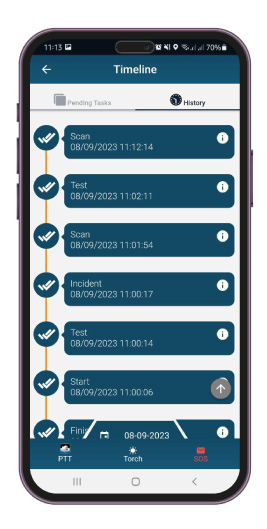
For your convenience, the arrow pointing upwards can be used to quickly send an event.