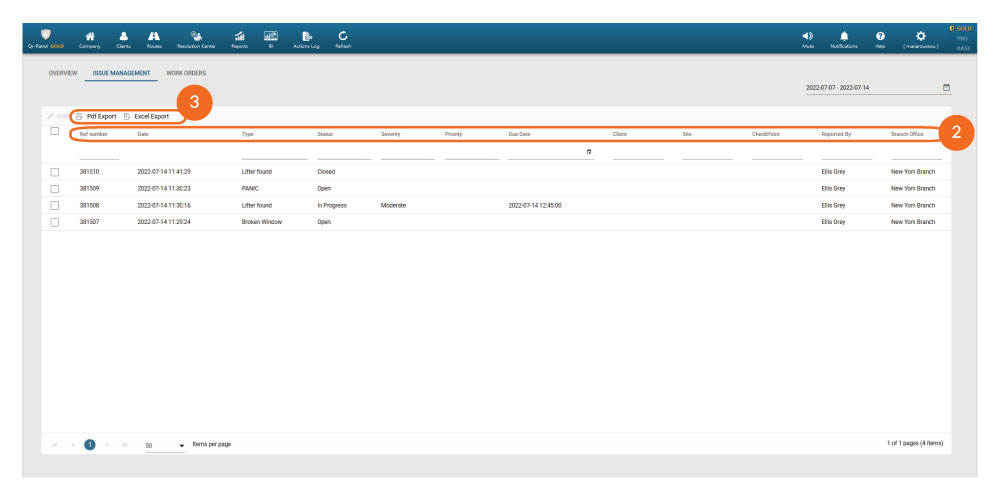View an overview of your Issues
On the grid 2 you can view the following information for each one of your Issues:
- “Ref number”: A system-generated, unique number for each Issue.
- “Date”: The Date the Issue occurred.
- “Type”: The Type of the Issue. An Issue can be an event Type like SOS, or a certain Incident Type (e.g. Fire, Broken Lock..).
- “Status”: The Status of the Issue.
- “Severity”: The Severity of the Issue.
- “Priority”: The Priority of the Issue.
- “Due Date”: The Due Date of the Issue.
- “Client/Site/Checkpoint”: The Client/Site/Checkpoint this Issue is related to (if any).
- “Reported by”: The name of the Guard/Worker that reported this Issue.
- “Branch Office”: The Branch this Issue belongs to.
You can export your grid 3 in a PDF or Excel by pressing the respective buttons at the top of the page. The export will include all Issues available on your grid, based on the filters you have applied.
/*! elementor - v3.11.5 - 14-03-2023 */ .elementor-widget-image{text-align:center}.elementor-widget-image a{display:inline-block}.elementor-widget-image a img[src$=".svg"]{width:48px}.elementor-widget-image img{vertical-align:middle;display:inline-block}