The Actions Log (GOLD) feature is essentially a tool to monitor all the actions made by the Users of the web application.
Essentially, through this tab, you can monitor anything related to adding, assigning, editing or removing entities in the web application. A few examples are:
- Changing Guard’s details
- Adding, editing or removing a Schedule
- Changing User’s details
- Changing Checkpoint’s details
- Adding, editing or removing a Mobile Form
- Changing Branch details
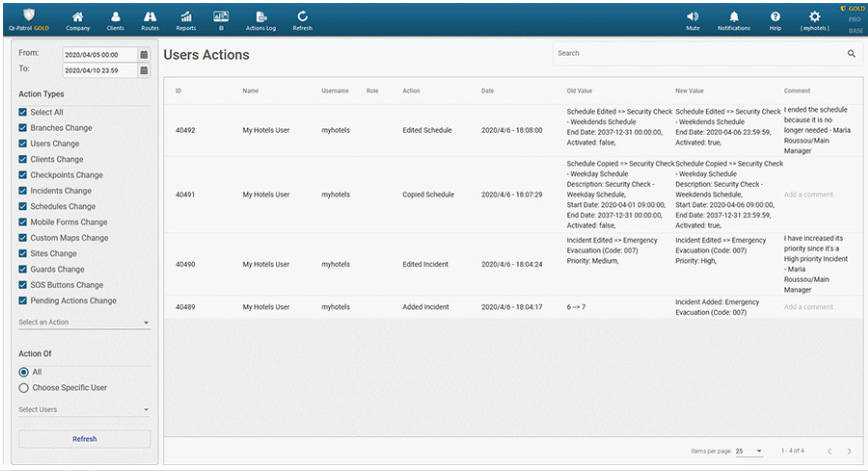
You can access the Actions Log section by navigating to the respective icon at the top left menu in your web application.
Specify your filters from the list available on the left panel:
- Date – Select the date and time you want to display actions for
- Action Types – Select all or some of the basic actions you are interested in
- Select an Action - Select a sub-action
- Action of – Select one or more users to display actions performed by them
… and press the “Refresh” button to apply them!
You can also add comments to each action, which can later be accessible by other users.
Note: Use the “Search” filter on the top right of the Actions Log screen if you want to find a specific action.





