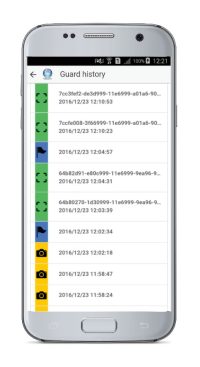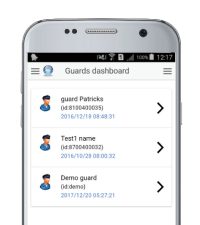
In case you want to see your list of Guards, press on “Guards” button.
The list of your Guards will show-up along with some details such as their Name, Guard I.D. and Date/Time of each Guard’s last contact.
f you click on a Guard, you can see some further details about them.
You also have extra options regarding the Guard you have selected:
- To view his History
- To send him an instant message
- To see his location on the map
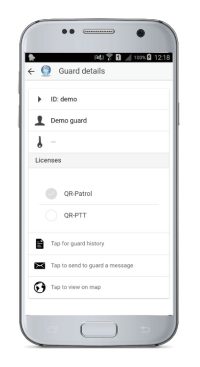
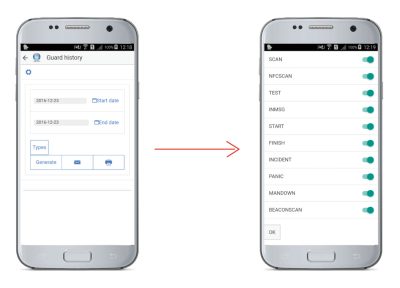
In case you select to view your Guard’s History, you can filter the Events that sent by Date and/or by Type.
Select the preferred Start and End Date and the Type(s) of Events you wish to see and press “Generate”.
A report of the specific Guards’ sent Events will show up, which you can now send by email to the Users, save or print, the same way as before.
(Click the “gear icon” to display more options about the Report)