Guards are the people assigned to accomplishguard tours and patrols. You can access the Guards panel by clicking on the top left “Company” tab and select “Guards” as shown on the right.
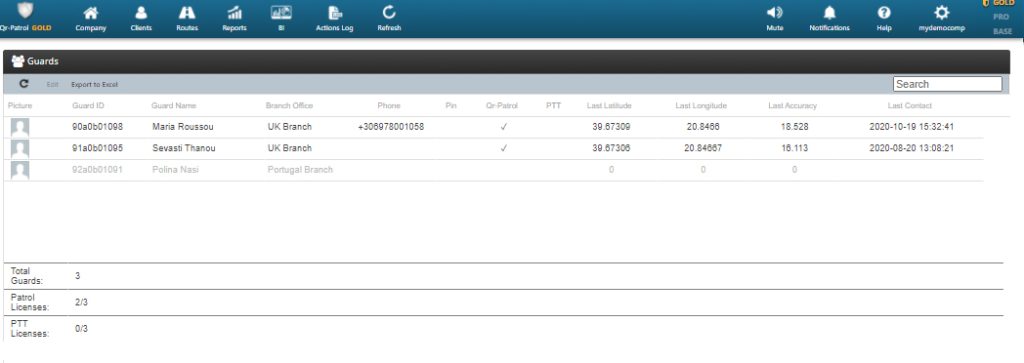
You can see the list of the guards assigned to the system and all the necessary data about them. You can click on Edit in order to edit the info of a guard. On the bottom, you can be informed of your account details and the active licenses of your QR-Patrol subscription plan. (You can also see about PTT Licenses. For more information about QR-PTT push to talk over IP application, click here).
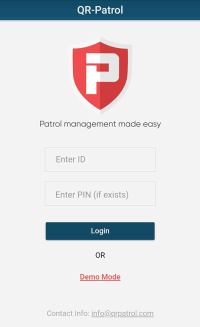
Note: Guards can connect to the mobile app by inserting their Guard ID and PIN found under the respective columns.





