QR-Patrol provides you with the unique feature of automatically executing your reports according to a time diagram that suits your needs.
Navigate to your Reports folder and left click on the report you want to create a schedule for. You will be then navigated to the Schedule screen where you can decide the recurrence of the execution of the report, the output and the possible recipients that will receive the executed reports by email.
Select the Create Schedule option:
You will be then navigated to the Schedule Creation Page where you can fully configure the scheduling of your report:
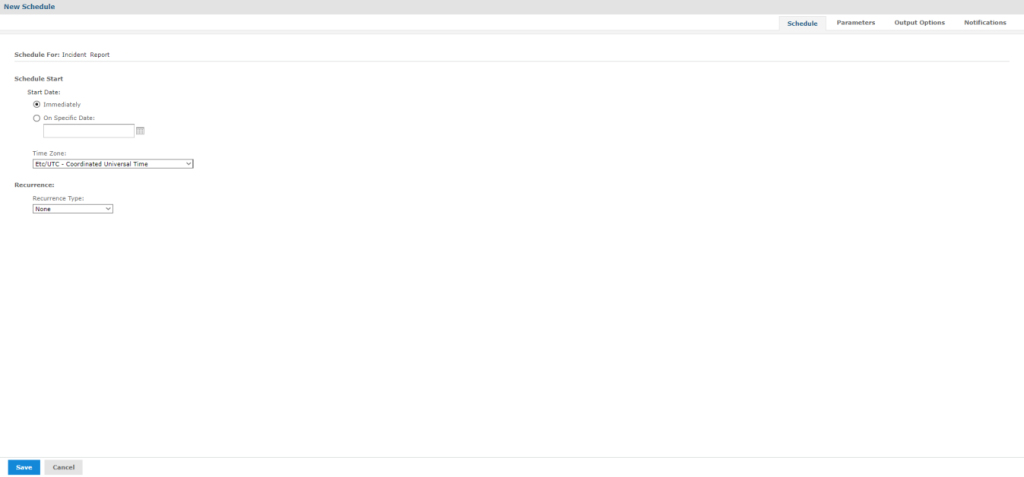
Configure the Output to export your report:
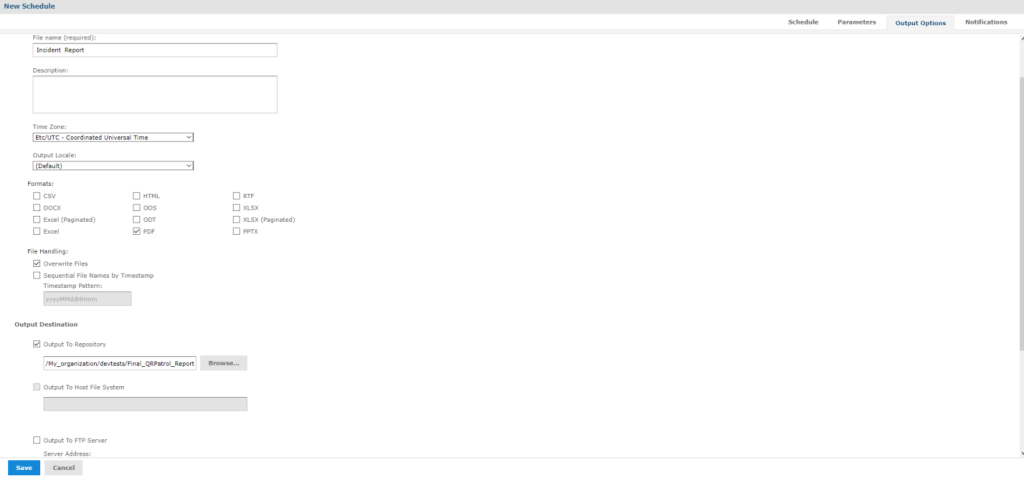
Finally, take full advantage of our unique feature to set up email configurations to the recipients of the reports:
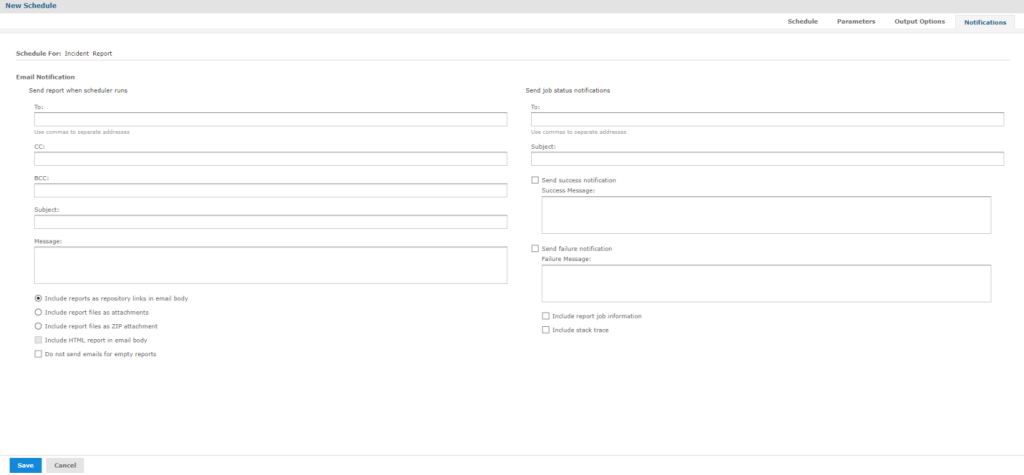
Note: The scheduled reports will appear in your repository with an icon on the left.





