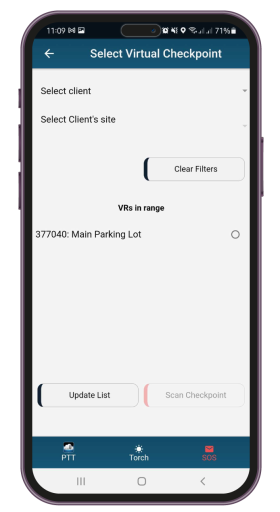A Virtual Checkpoint is a defined area where a guard performs some task (just like with QR-Codes, beacons and NFC tags). To eliminate the need to physically place any checkpoint to the area, you can send a virtual checkpoint scan instead.
“By pressing the SCAN VIRUAL CHECKPOINT a new page with all the available clients appears. select the client and the site you are interested in and press “Select Checkpoint”.
Afterwards, a new page with all the virtual checkpoints that belong to that client appears. Select the checkpoint you wish to scan and press the “Send Scan Event” button to send the scan event.