In the Web application, there is the ability for creating Schedules, through our scheduling tool.
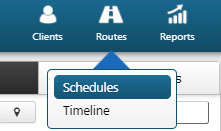
The Users of the web app can create specific schedules for the guards to follow in order to reassure that they arrive on specific locations on time and scan.
The Guard, inside the “Timeline” tab, on the top right of the mobile app, they can check their assigned patrols/schedules that they have to follow and scan, in order to complete them properly.
In case there are any incomplete schedules/missed scan events, the user(s) can have a complete view of them (report), via the web app and via email notifications.
You can create a schedule by navigating to “Routes”-> ”Schedules” and pressing the “Add” button on the top right.
Then, in the pop up window, you need to define the name of the Schedule (Description), the Guard(s) and exact Checkpoints IDs that will be involved in the schedule, as well as the time period (Check Time Range) that the assigned Guard(s) need to scan in order for the Schedule to be completed on time.
For more info related to the creation of Schedules, visit the Web Application guide (Routes).
You can also find a quick related video tutorial:





