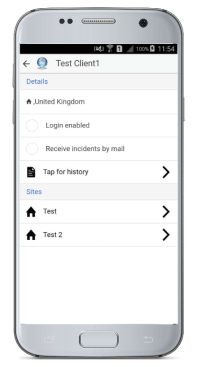
In the Events History, you can filter the Events you wish to display by selecting a “Start date” and “End date” and clicking on “Generate”.
A report of the Events taken place within the defined time span will appear.
You can click on any of those events to see its details, send that report via email to the Users of your company (“email” icon), or save it for future use (“print” icon).
In case there is a printer connected to the network, you can even print the report directly! (Android 4.4.4 and above)





