QR-Patrol are compatible with 4 checkpoint types:
The guards can scan QR-codes or NFC tags, which are the most common types of checkpoints, or even Beacons or Virtual checkpoints for automatic scanning.
So, the checkpoints can be used for proof of presence,
incident reporting, initiating an inspection, providing on-the-spot Information and many more, serving the unique needs of each location.
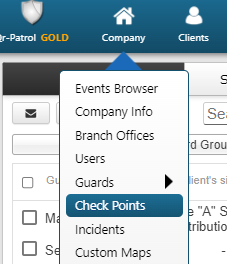
To check all the available checkpoints types and a quick comparison between them, you can have a look at the blog post “Checkpoint Comparison: NFC tags, Beacons or QR-codes?“
You can find all the available checkpoints of the account by navigating to “Company” and then “Checkpoints”. There is no limitation on the number of checkpoints you can have in your account.
QR-Codes can quickly be created through the web app, by pressing the “Add” button and then by selecting the “QR-Code” option.
To print a QR-Code you have created, just select it, press “View QR-Code” and “Save” or “Print” it.
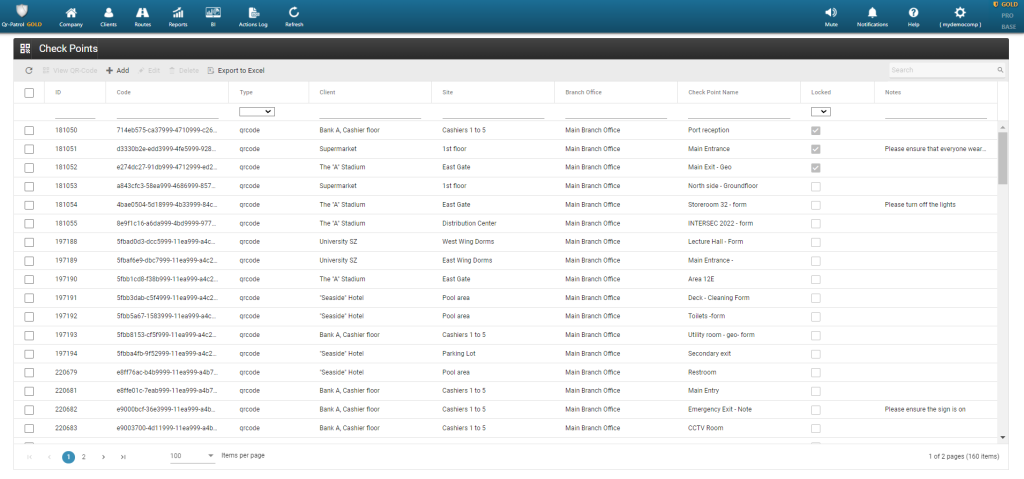
For more info related to all checkpoint types and how to create/add/assign them, visit the Web Application Guide.





