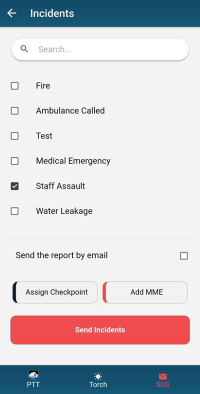The guards can easily report any Incident, attached with some images/video/voice message and signature, in case something has happened, through the “Incident” button of the mobile app.
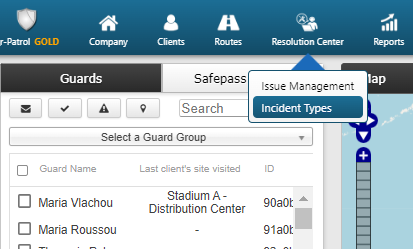
1. Firstly, an Incident list must be created by the User/managers through the Web app based on their experience, by pressing Resolution Center -> Incident Types -> Add.
2. Afterwards, the created list will be also displayed inside the “Incident” button of the mobile device, in order for the guards to easily report one of them by selecting this.
For more info related to the creation of Incidents, visit the Web Application Guide.