Click on the “Create Schedule” on the screen:
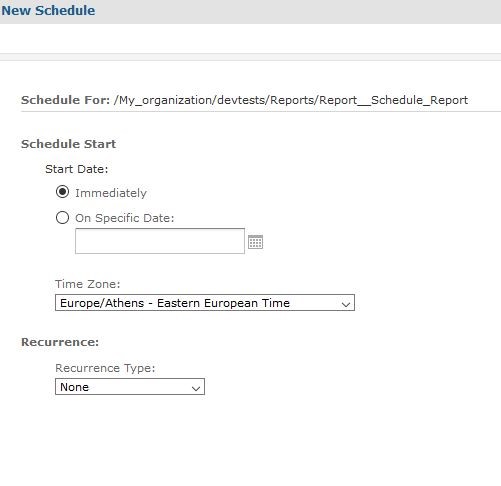
- Schedule Start: here you can select the time when you want the schedule to start. You can either select the Immediately options which will start the schedule the moment you are done with the configuration or the On Specific Date option which lets you define the exact date when you want it to start, e.g. 2018-11-17 12:30:00. You also have the option by clicking on the calendar icon to open the calendar and choose the date from there. Select time and date and press close to choose or click on the “now” option to automatically set the date/time to the current one.
- Time Zone: here you must select the Time Zone your company belongs to so you can get correct results in your scheduling and the data results.
- Recurrence Type: here you can define how often the report will be executed. By clicking on the drop-down arrow the following menu appears:





