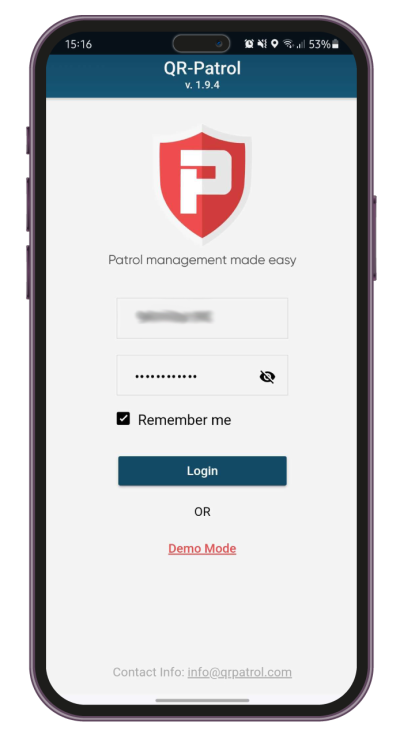- Download the QR-Patrol mobile app through PlayStore/AppStore on the mobile device
- In the login screen, fill in the unique Guard ID (“Enter ID” field) and PIN (if exists).
(The managers of the web app must have shared them with the related Guard. They can locate them if they press Company – Guards in the web app.) - The guards can save their unique Guard ID, by enabling the “Remember Me” checkbox.
- By checking on this field, once the guards want to log in again, they will simply fill in their PIN and press the “Login” button.
*If the guards don’t have a PIN in their login credentials, they will not be able to use the “Remember Me” feature.
*Also, if another Guard ID is used in the mobile device, the system will not remember the previously saved Guard ID.