The Users are the people who manage and control the employees/guards through the Web app. They check their patrols, create their schedules and export any related reports via the web app.
By clicking on the top left “Company” tab and selecting “Users”, you can “Add” as many Users you want.
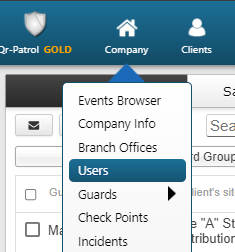
For each User, by editing him, you need to fill in some “Details”, define his own “Login” credentials (Username/Password) in order for him to be able to login to the web app and finally in which “Branch Office(s)”, he will have access and view. Users can also be set to receive guards’ SOS alerts and “Schedule Reports” via e-mail by having enabled the “Receive Email Alerts” checkbox.
For more info related to the web app Users and how to create/add them, visit the Web Application Guide.





