To create a simple Dashboard:
- Go to Reports -> Custom Reports -> Create Dashboard
- You will see the dashboard designer will appear, displaying the list of all available content and the canvas.
- In Available Content, navigate to the /Reports folder and right click on the report you want to add to the dashboard.
- Select the Add to Dashboard option:
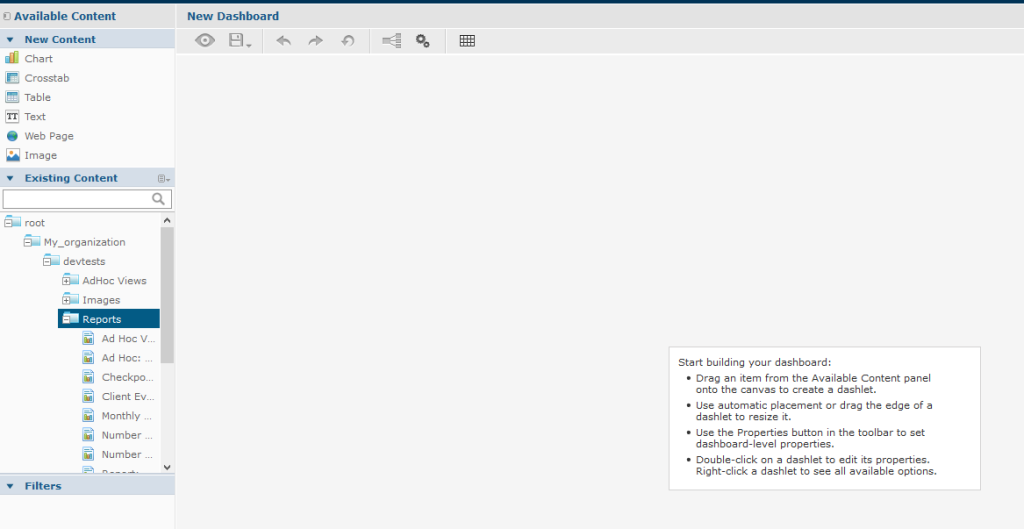
- Select all the resources you want to add to your dashboard from the panel on the left side and drag them to the desired position on your dashboard.
Hints
- You can select the icon to resize the report to your needs.
- Press the Ctrl key while dragging for a smoother cursor movement. (this will disable the default snap-to-grid behavior).
- Add Filter to your dashboard after you select a Report with Filters. The Filters will be displayed on the bottom left of the screen. Drag them inside the dashboard to be able to apply them when you preview your dashboard.





