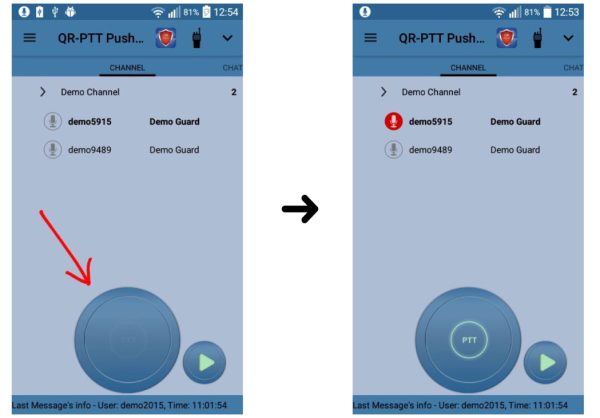
In order to talk to the channel, the guard has to press the PTT Button. When the guard is talking the icon in front of his guard id becomes red and the PTT Button becomes lighter. In addition his icon in front of his guard id becomes red (also visible to the rest of the guards in the channel).

The Last Message’s (i.e. the message that has been sent last to the channel) info can be seen at the bottom of the application main page. If the guard wants to hear the Last Message sent, he has to press the play button. The play button changes to stop button, while the message is being reproduced. If the stop button is pressed reproducing of the last message stops.
Note: If someone talks to the channel while the guard hears the last message, then the guard first listens to the last message and afterwards to the other guard who spoke.





