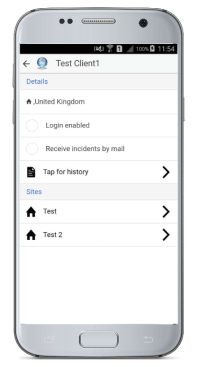
If you press “Customers”, your list of Customers (Clients) will show up.
By selecting one of those, you can see related information (i.e. set up via the web application), such as their Address, email address, whether they’re enabled to login with their own credentials and receive Incident Reports by email or not etc.
You can also see their Sites and the checkpoints that are assigned to each one.
You can even generate reports aboutEvents that have taken place on your Clients’ sites, just by pressing “Tap for history”.





