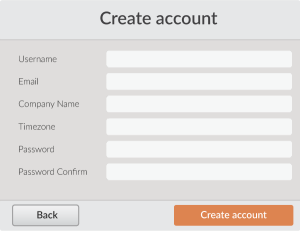Launching https://followmystaff.com, a login screen appears asking for a Username and the Password of the user.
In case you would like to make a Demo use of QR-Patrol system, simply click on the “Free Test” button and you will be immediately logged in the web application as a demo user.
In case you have received an activation code for QR-Patrol activation, click on the “Sign Up” button at the bottom right of the Login screen.
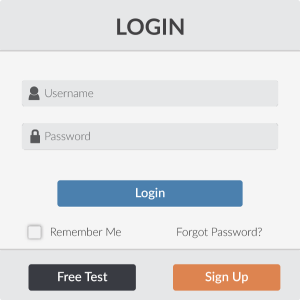
On the Sign Up screen, simply type the Serial Activation Code you have received and click on Next button.
The Activation Code will have been sent to you by an automatic e-mail from QR-Patrol a few minutes after you have completed an order of a QR-Patrol monthly or yearly plan on the online shop.
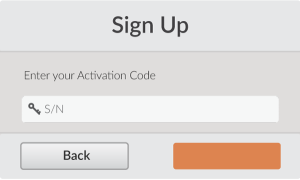
On the next screen, you can create your own account in the QR-Patrol web application.
Fill in the form with all of your data (username, email, company, timezone) and choose a secure password for your login to the system.
After filling in the form, click on “Create Account” and you will be ready to use QR-Patrol application by typing the credentials you just chose.