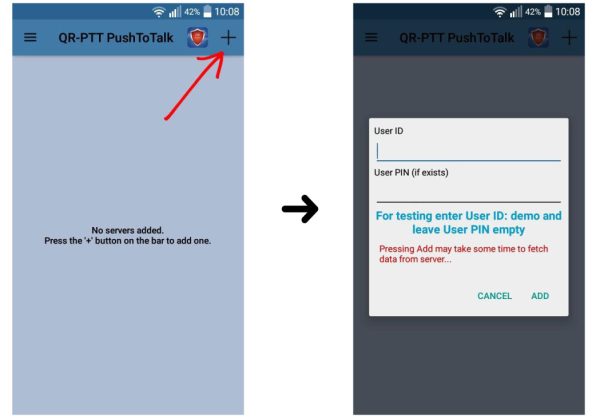
When the user presses the plus (+) icon, a dialog window appears. In this dialog user has to insert his credentials and then press ‘Add’ in order to log into the server.
If the user is already logged in, and follows the same procedure as before, the previous channel card will be deleted and it will be replaced by a new one.
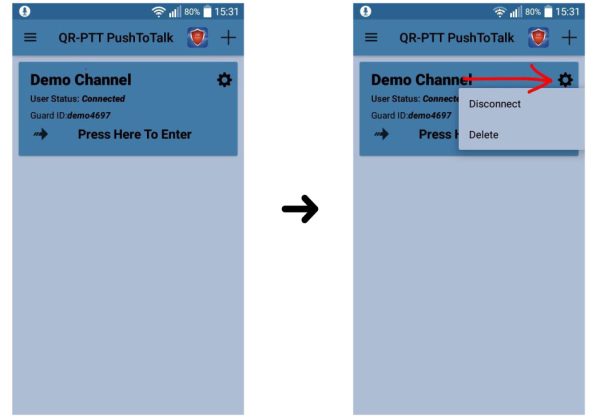
If the credential validation is successful, the channel’s card will be displayed, along with some details. The user has three options:
- Enter the Channel: In order to enter channel user has to press on channel’s
- Disconnect: User disconnects from the server but the server’s card
- Delete: User disconnects from the server, but also deletes the channel’s





