The first step one must take in order to schedule the work is to set up a job. To set up a job, he must go to his respective repository, then to the file where the reports are located. The user must then select the report he wants to execute and right-click on it. A menu will open. Click on the Schedule option.
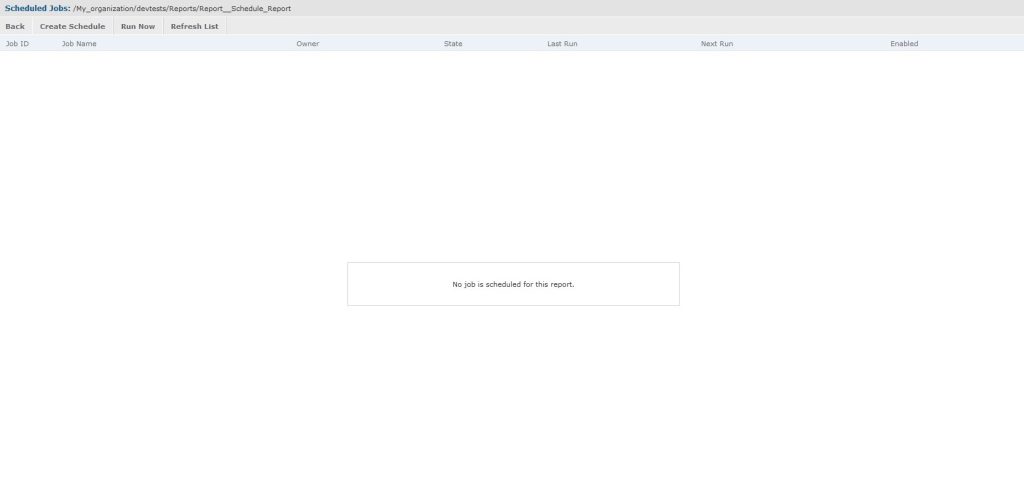
(This will automatically put a clock image on the left of your report’s name to show that is a part of a schedule. There will be an option to press on the icon to add, modify or delete the schedule).
The user will be then navigated to a screen with four tabs: Schedule, Parameters, Output Options and Notifications.





