In the Settings menu, you have the option to change the Language, enable/disable Notifications, or choose for which Event Types you will be getting Notifications.
Press “Exit” if you wish QR-Patrol M.A.R.S. to stop running in the background.
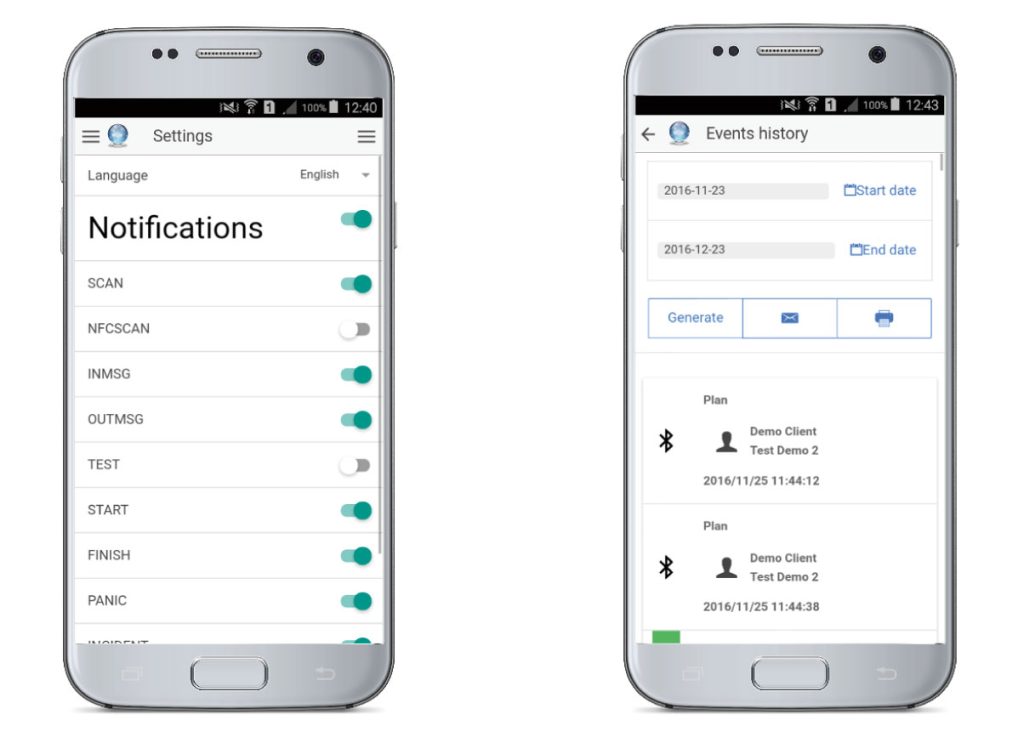
In case you have logged in as a Client (using the same credentials that you use to log into your QR-Patrol web application account (https://followmystaff.com/), your already existing Sites will be displayed on your Dashboard.
By selecting one of them, you can Generate a Report of the Events that have taken place to that Site, given a specific time period that you chose (Start/End date).
Once the report is generated, you can click on any of those events to see its details, you can send that report via email to the Client’s mail addresses that have been set up on QR-Patrol web-app (‘Edit Client’), Or save it for future use.
In case there is a printer connected to the network, you can even print the report directly! (Android 4.4.4 and above)
Clients can also choose a different Language and whether they will be receiving Notifications or not, through their Settings.





