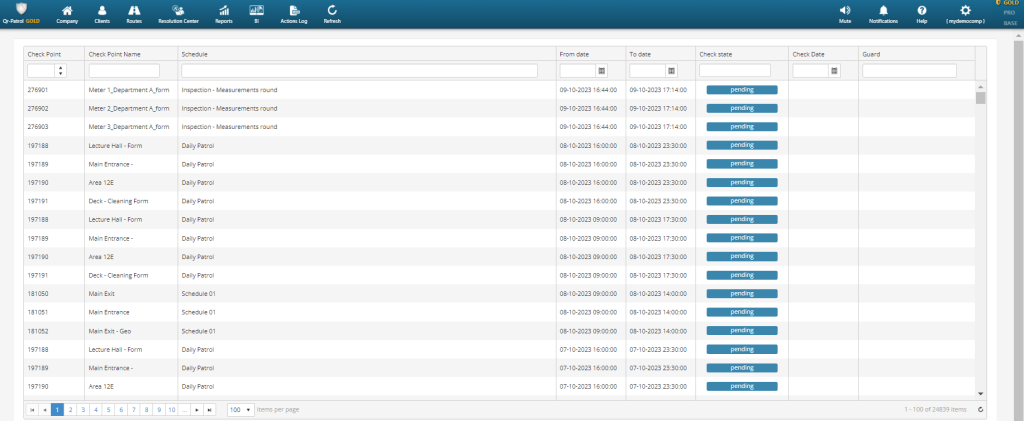Timeline tab offers you a view of all the “actions” recently performed/ to be performed according to your schedules, enabling you in that way to get the overview of what has been done and what needs to be checked!
You can find the Timeline by following the steps below:
- Click on “Routes”
- Select “Timeline” from the drop-down menu
In the “Timeline” tab, you can see the most recent actions (scan events) of your schedules, including Upcoming, Missed and On Schedule ones.
You also have the option to filter them by Checkpoint, Schedule, From/To date, Status and more!