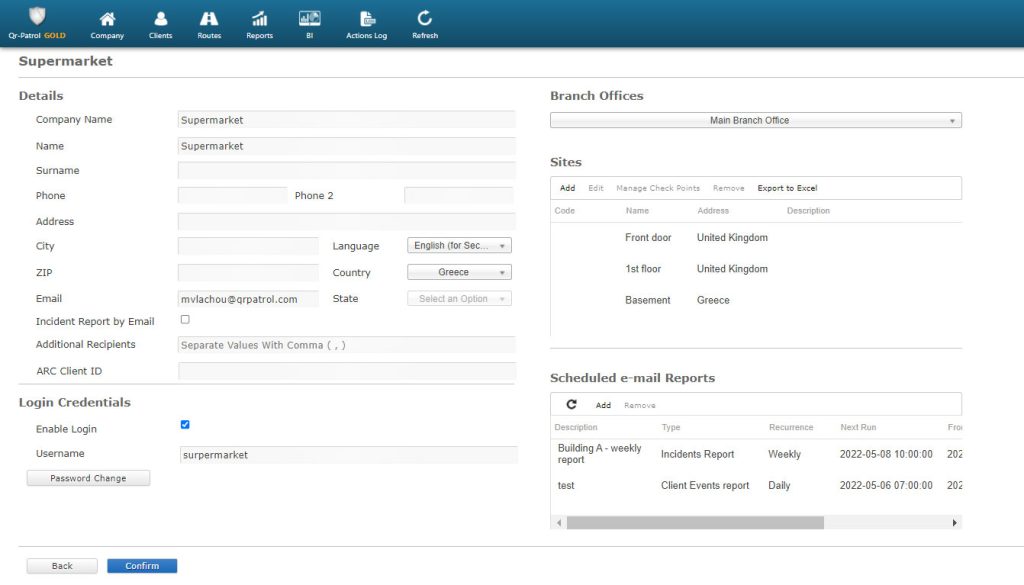You can create unlimited Clients & Sites through the “Clients” menu in the Web app, by pressing the “Add” button.
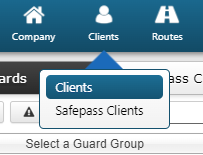
After a Client is added, you can add their “Sites” through the right panel and you can also assign as many checkpoints you wish to each Site, by selecting it and pressing “Manage Check Points” button – this will help the system associate any Scan/ MMEs and Incident Events to particular Sites.
For more info related to the creation of Clients/Sites and their assignments, visit the Web Application Guide.