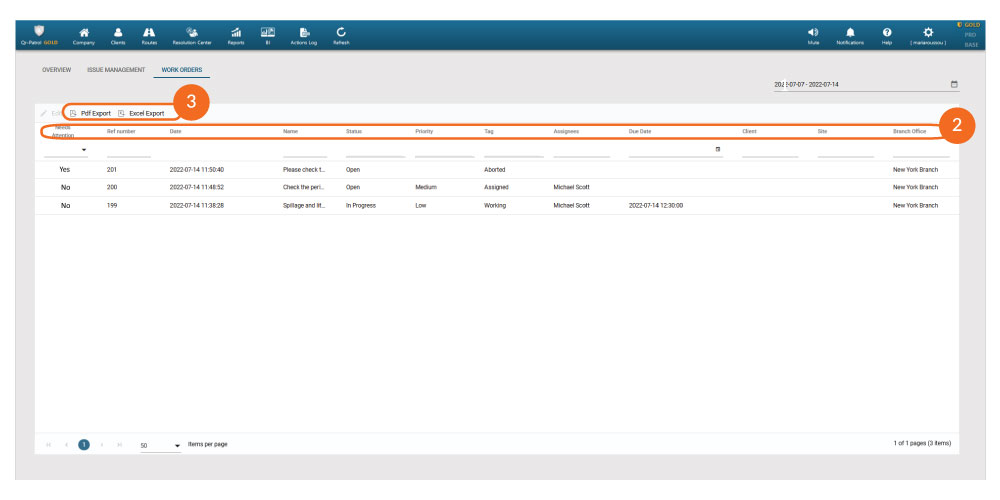On the grid 2, you can view the following information for each one of your Work Orders:
- “Needs attention”*: An indication of whether this WO needs attention by the manager.
- “Ref number”: A system-generated, unique number for each WO.
- “Date”: The Date the WO was created.
- “Name”: The Name of the WO.
- “Status”: The Status of the WO.
- “Priority”: The Priority of the WO.
- “Tag”: The current condition of the WO.
- “Assignees”: The people assigned to this WO in order to complete the work required.
- “Due Date”: The Due Date of the WO.
- “Client/Site”: The Client/Site this WO is related to (if any).
- “Branch Office”: The Branch this WO belongs to.
You can export your grid 3 a PDF or Excel by pressing the respective buttons at the top of the page. The export will include all Work Orders available on your grid, based on the filters you have applied.
* Needs attention
“Needs attention” gives an indication to the manager that there might be something wrong with a WO.
A WO can be marked as needing attention if the Operational Need cannot be
covered, in case it was “Rejected” or “Aborted” by the Assignees.
WOs marked with “Yes”, indicate that they need attention.