When the user creates a chart, he will be able to choose one of many available chart types. By clicking on the  icon and selecting the Chart Types option he will open the Select Chart Type window:
icon and selecting the Chart Types option he will open the Select Chart Type window:
 icon and selecting the Chart Types option he will open the Select Chart Type window:
icon and selecting the Chart Types option he will open the Select Chart Type window: 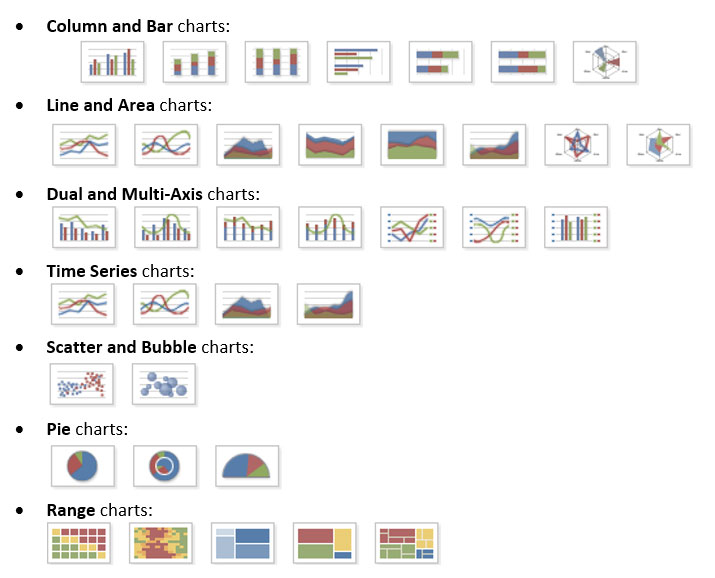
Hover on the icon of each chart to display the exact type of the chart. Click on the type of chart you want to select for the chart and it will be automatically updated. Bellow, we provide a detailed description for each of the available chart types.





