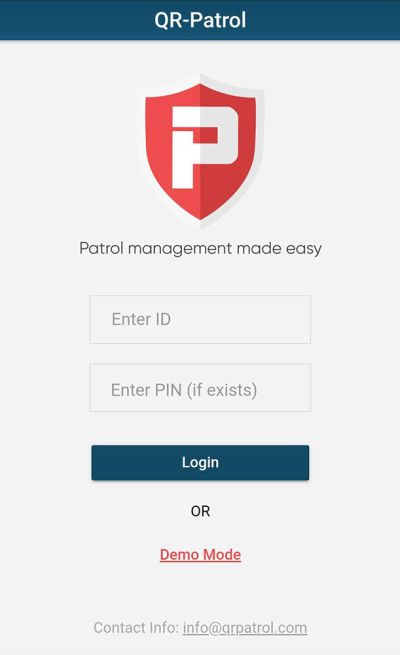Your Guards need to download the QR-Patrol Mobile application on a smartphone device (Android or iOS). You can use the below links:
After downloading the app, they will be asked to fill in their unique Guard ID and PIN (if exists) and just by pressing the “Login” button, they will be able to start their patrol.
The Guards’ IDs can be found on the Web app, under “Company” -> “Guards” tab.
Through this app, they can simply submit different types of Events like (Scan, Incidents, and MME and send them in real-time to the Web app. The Guard has also the ability to press the SOS button in case he is in an emergency, in order for the manager to be informed asap.
Every sent event from the Mobile application will be uploaded in real-time to the web application via the internet, either via Wi-Fi or via mobile data.
Minimum specifications for mobile devices
a) for Android: Android version 5.0 and above
For fingerprint functionality Android version 6.0 and above
b) for iOS: iOS version 11 and above