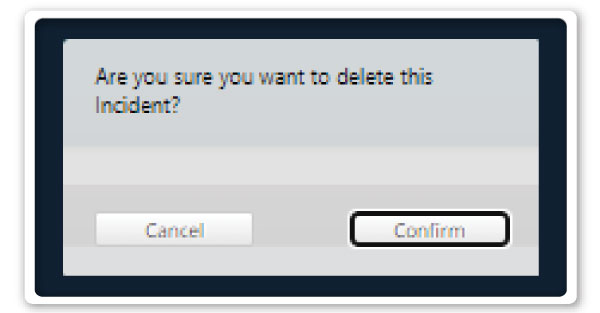Incident Types are specific facts that bear a high level of importance and are the cornerstone of every guard tour. You can access your company’s Incident Types panel by clicking on the “Resolution Center” tab and selecting “Incident Types”.
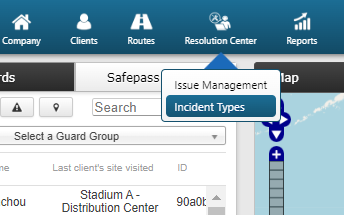
Incident Types panel
Depending on your company’s needs and the assets you have to manage, you can add new incident types and edit or remove the existing ones.
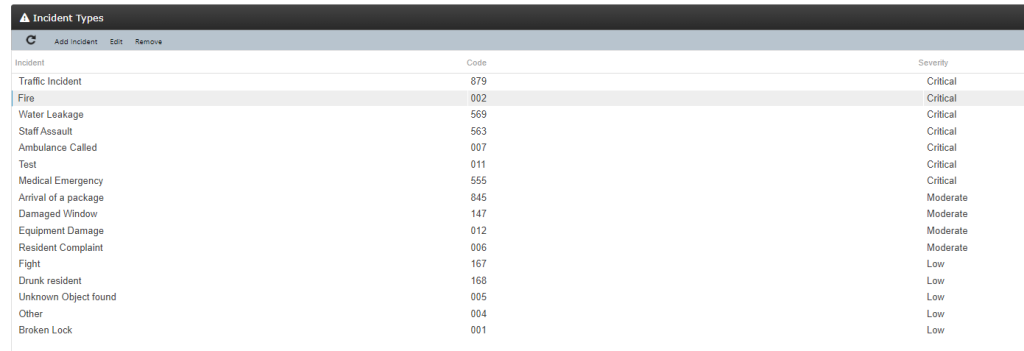
The panel is composed by a toolbar of actions and a list of your company’s Incident Types. This list is being sent to each mobile device connected with a guard ID of your company account. Any changes to this list are also sent to each of your guard IDs.
Add an Incident Type
By clicking “Add Incident” a new popup dialog (as shown on the right) shall come up.
You have to provide:
- A unique name for the new Incident Type
- A unique code for the new Incident Type
- Its Severity
After filling in the fields, the newly created Incident Type shall appear in the list of Incident Types.
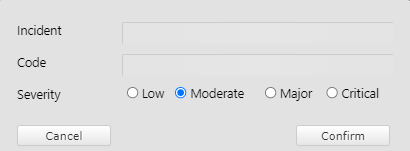
Edit an Incident Type
To edit an Incident Type you have to first select one from the list of your company’s Incident Types.
After selecting from the list, you can click on “Edit” and a popup dialog similar to the one of adding an Incident Type shall come up:
Likewise adding an Incident Type you can edit:
- The name of an existing Incident Type
- The code of an existing Incident Type
- Its Severity
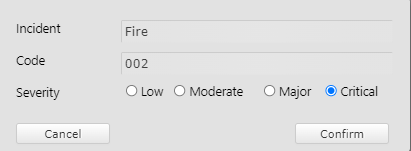
Remove an Incident Type
To remove an Incident Type you have to select one from the list of your company’s Incident Types.
After selecting from the list, you can click on “Remove”, which in turn will bring up a confirmation popup dialog. By clicking on the “Confirm” button, the Incident Type shall disappear from the list of Incident Types.